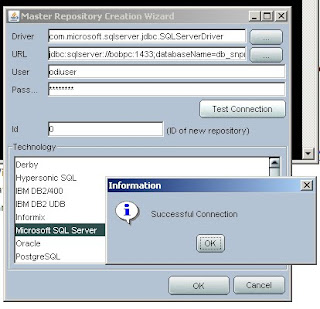1. Download Oracle Data Indicator Software from http://edelivery.oracle.com/
2. Check the Windows system, to see if it is 64 bit or 32 bit.
3. Download Java JDK 1.6 the Java JDK is installed C:\Program Files\Java\jdk1.6.0_18
4. Java Environment Variable setting, set ODI_JAVA_HOME = C:\Program Files\Java\jdk1.6.0_18
5. Install the ODI software in Windows system
6. Download Java JDBC driver for SQL Server, sqljdbc_2.0.1803.100_enu.exe, extract it and copy the files to C:\OraHome_1\oracledi\drivers folder
7. Delete the sqljdbc.jar but keep the sqljdbc4.jar file, because the sqljdbc4.jar is the correct driver file for ODI SQL JDBC linksqljdbc4.jar and sqljdbc.jar.
Note:
For JDK5 – use sqljdbc.jar
for JDK6 – use sqljdbc4.jar
8. Create ODI Master Repository using Repository Management